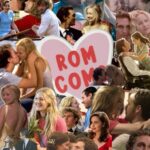Introduction:
In 3D animation, realism often comes from the smallest details. Rain, for example, is not just a background effect—it adds atmosphere, weight, and emotion to a scene. With Autodesk Maya, one of the most powerful tools for this purpose is nParticles. In this article, we’ll explore a simple workflow to create a rain simulation using nParticles, based on a hands-on test.
1. What Are nParticles?
nParticles are a type of dynamic system in Maya that allow animators to simulate natural phenomena such as rain, fire, smoke, or dust. They behave like digital “points” that can follow rules of physics, such as gravity, wind, or turbulence.
2. Setting Up the Emitter
The simulation begins with a plane used as the emitter. This plane serves as the surface that generates the raindrops. To make the emission feel less mechanical, a noise texture with motion was applied. This ensures that the particles spawn in a more random and organic way, avoiding repetitive patterns.
3. Adding Gravity
Unlike some built-in presets, in this simulation gravity was applied manually to the particles. This allowed precise control over how fast and in what direction the droplets fall, ensuring they move naturally toward the ground.
4. Randomizing Shape and Movement
To make the raindrops look less uniform, the shape attributes of the nParticles were modified. This variation in size and appearance makes the rain more believable, as no two drops look exactly the same in real life.
5. Introducing Turbulence
Real rain is never perfectly straight. To recreate this effect, three turbulence fields were applied, each with unique parameters. On top of that, a special function was assigned to make the turbulence interact in a randomized way. The result: drops that fall erratically, swaying slightly as if pushed by the wind.
Conclusion
Simulating rain with nParticles in Maya is more than a technical exercise—it’s about storytelling. Rain can make a scene feel heavy, dramatic, or even peaceful, depending on how it is presented. By combining emitters, textures, forces, and turbulence, animators can transform a simple environment into a living, breathing world.
Explore More
Media